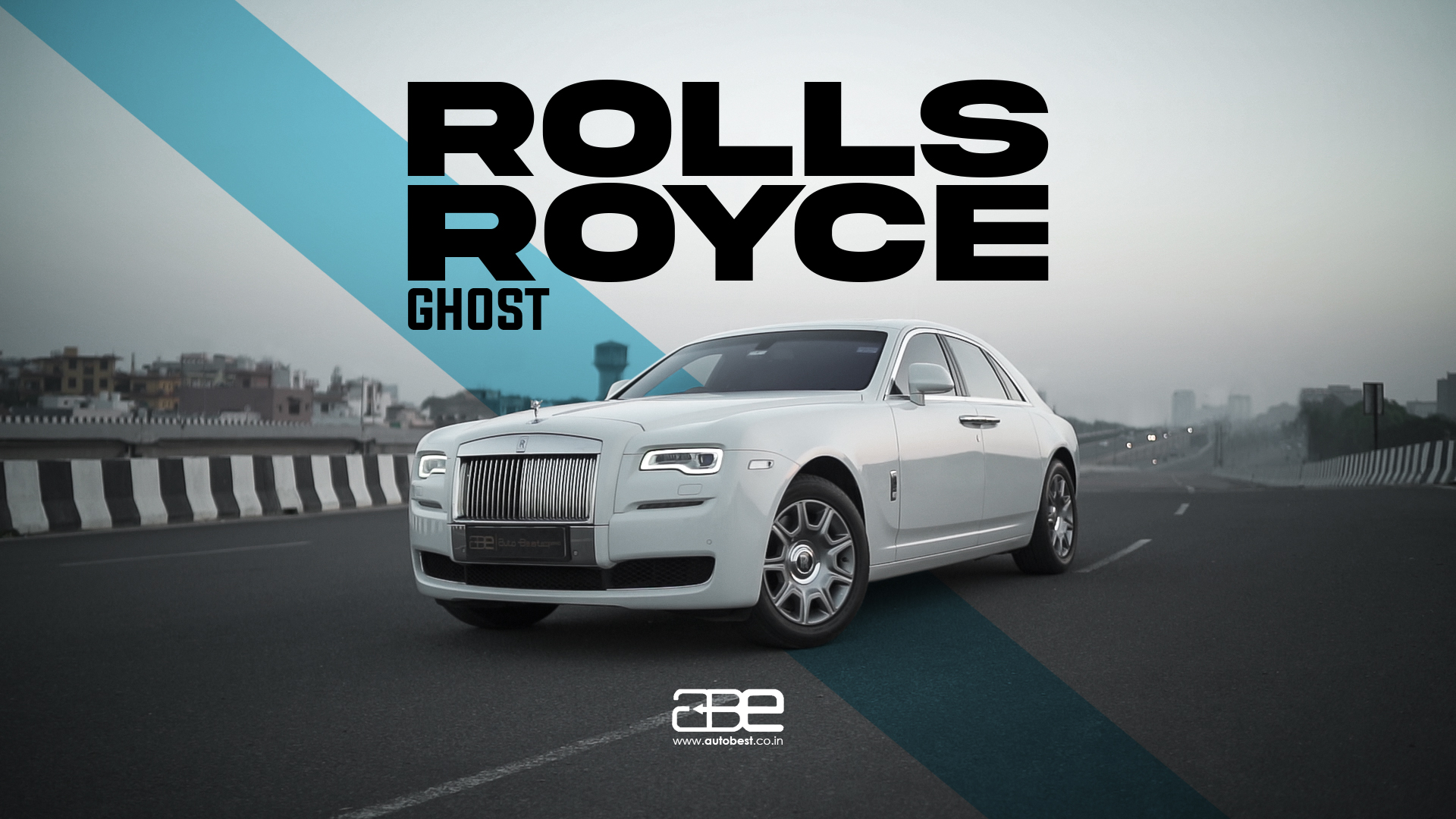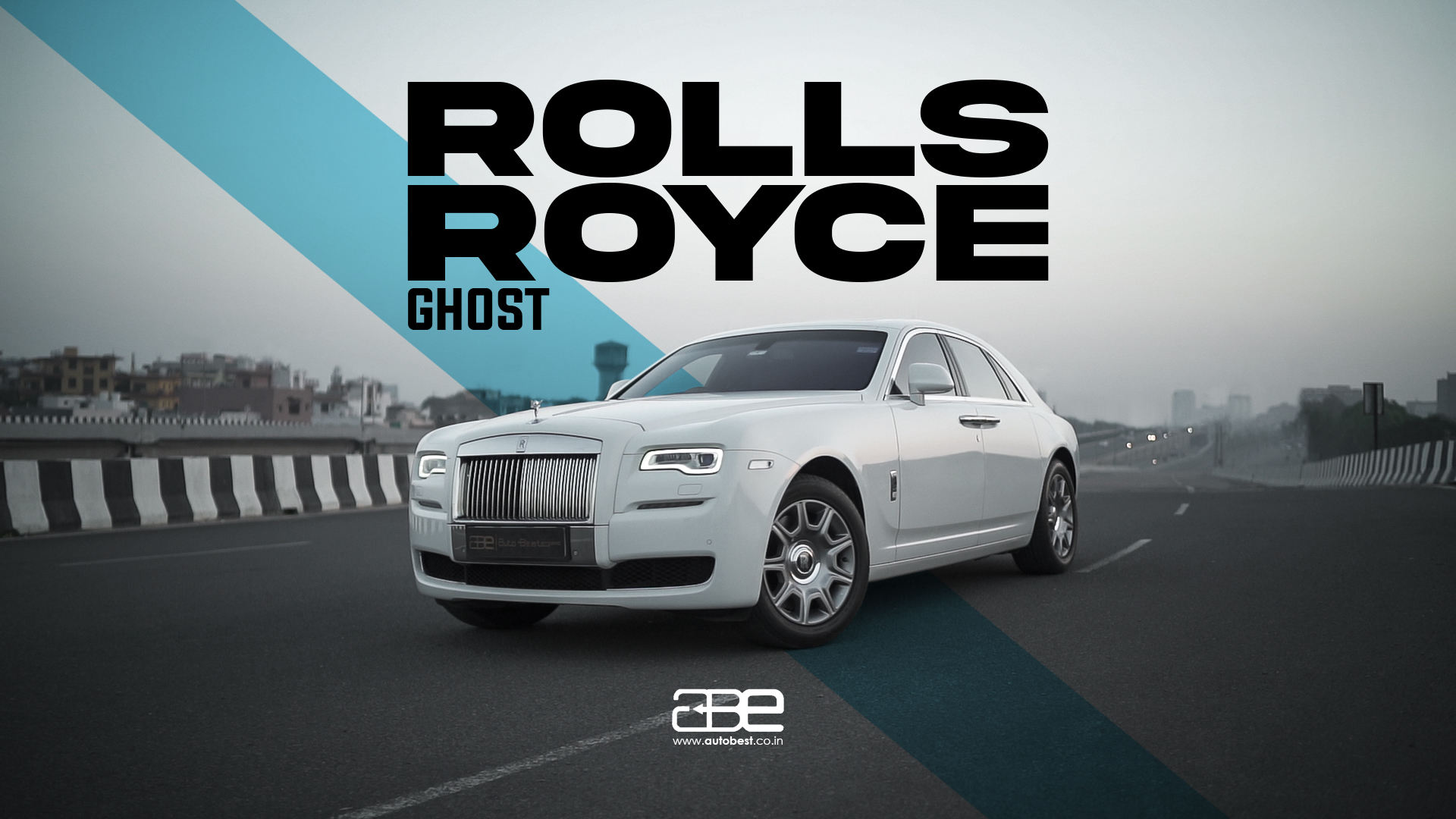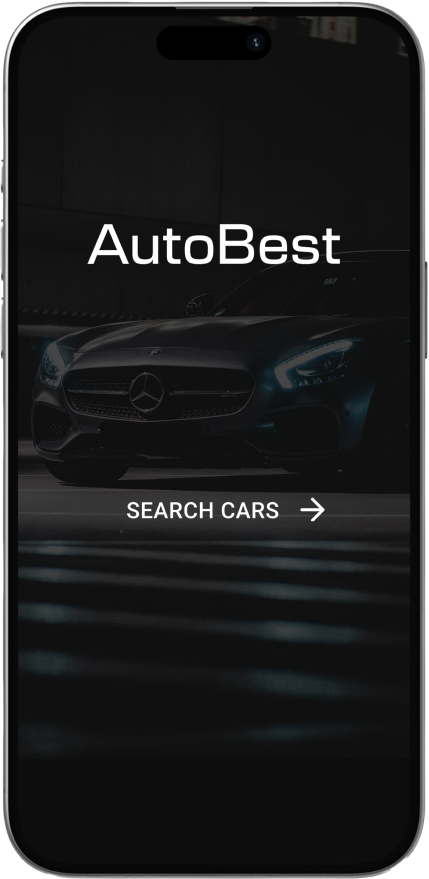WHO ARE WE?


Sunny
Founder AutoBestCars and working with cars is my passion. With this showroom, I converted my passion into my business. With god's grace and customer's support, we have scaled new highs year on year. Transparency and Trust are the keywords for us.
Hunny
Founder AutoBestGrew up watching luxury cars, we always dreamt of owning one myself. Little did I know that our dream would take this shape. Now our only passion is to convert other's dreams of owning a premium car into reality.

Happy Clients
Years Experience
Satisfaction Rating
Explore Our Meticulously Curated Inventory of Prestigious Preowned Vehicles.
Schedule a Consultation or Visit Our Showroom Today.
SELL YOUR CAR
PLANNING to
Sell your car?
KNOW WHY SELLING TO US
WILL GIVE YOU THE BEST VALUE.


Best Value Guaranteed


Instant Payment

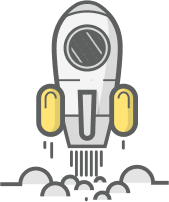
Sell Car in a Single Visit

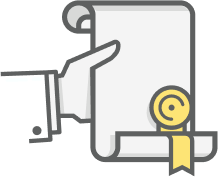
Free RC Transfer